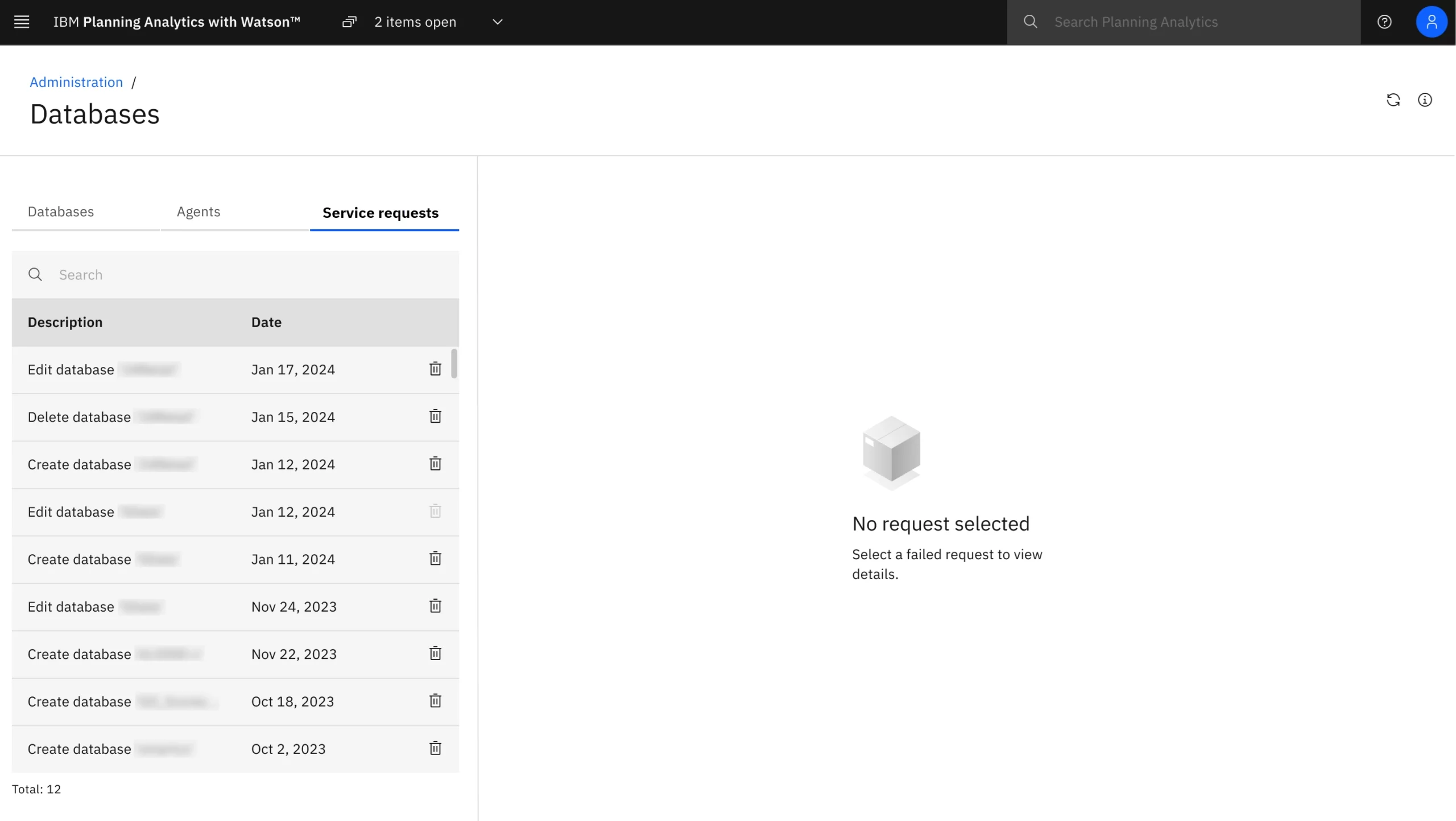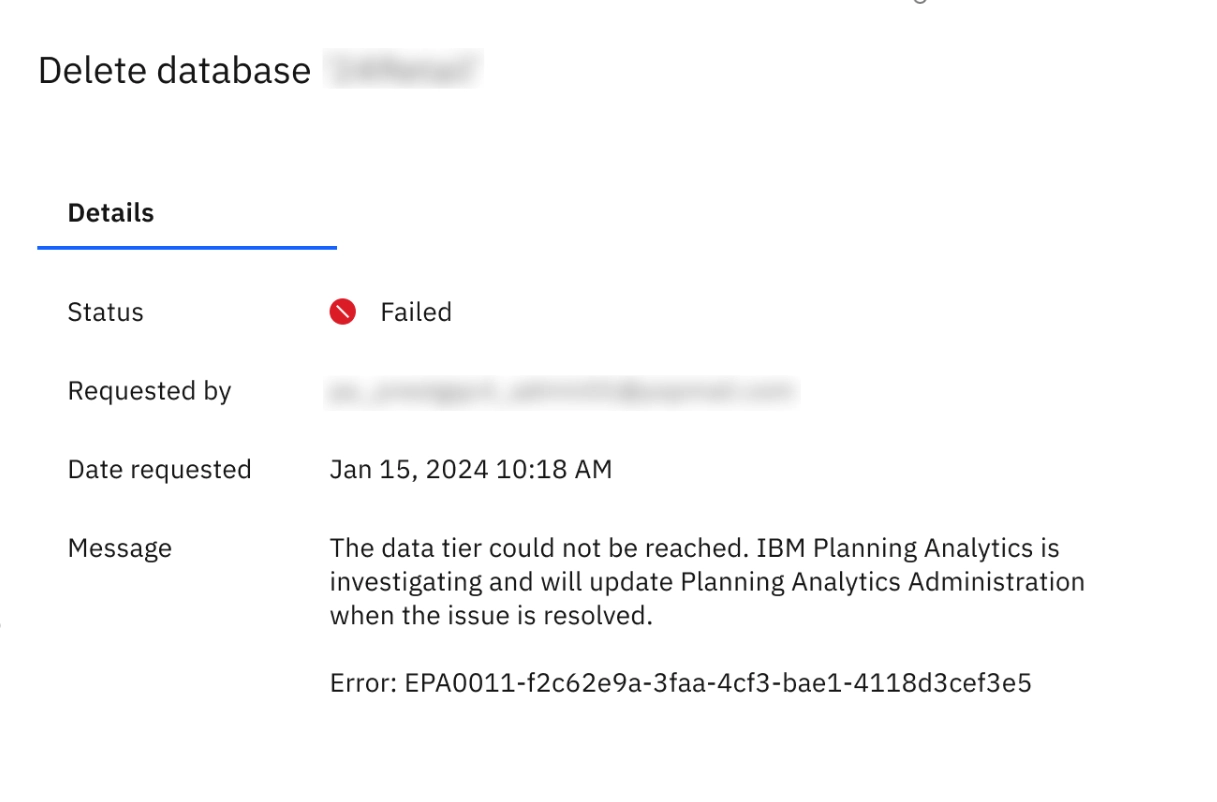The link to the changes is below
What’s coming next in IBM Planning Analytics 2.0.94 SC
The link to the Defect resolution is below
IBM Planning Analytics 2.0.94 Fix Lists
Key callouts in this upgrade
- Fields panel available for explorations
To manage the exploration settings, you can now use the Fields panel (in the top right corner if you are in Edit mode).
The available options from here:
- Setting the layout of the explorations (drag and drop)
- Filtering the elements of the explorations
- From More icon – edit the sets, add different types of selectors, remove the hierarchy
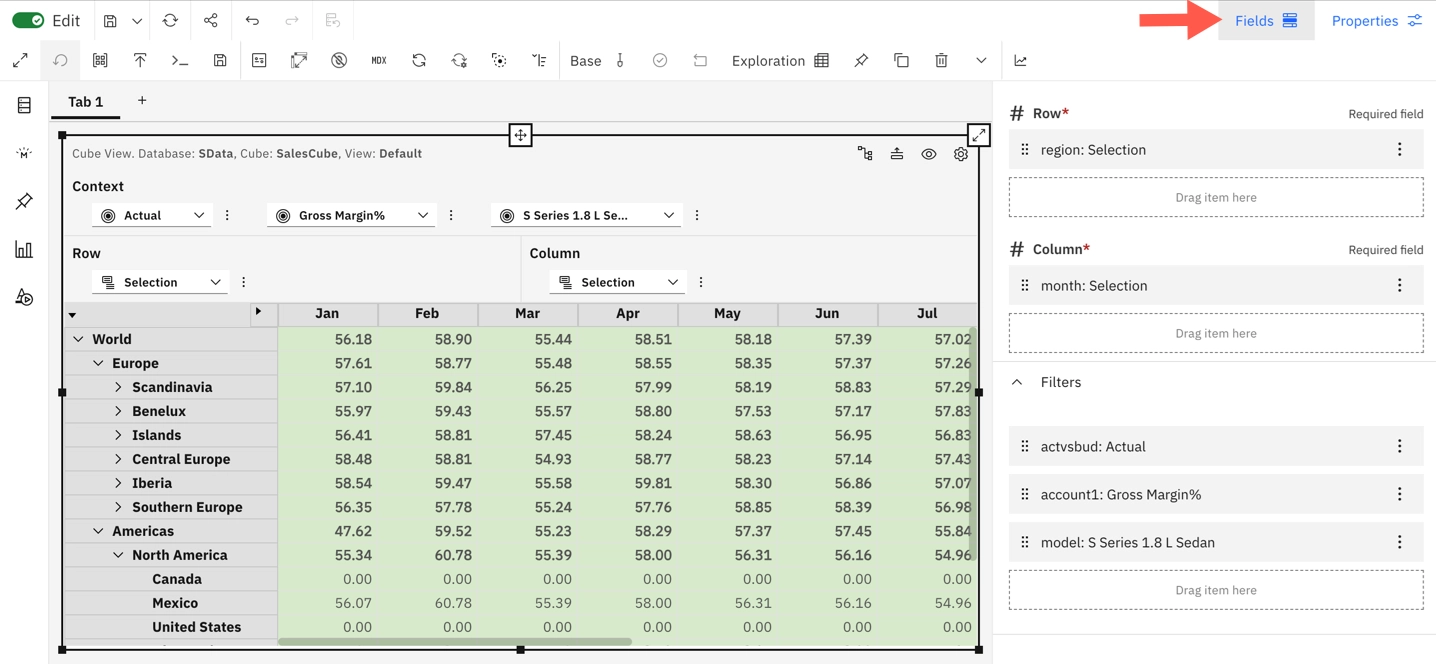
- Create multivariate forecast
You can now create univariate and multivariate forecasts in the Planning Analytics Workspace.
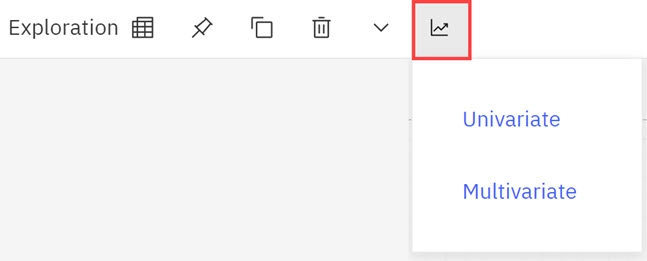
Univariate forecast (was available before) predicts the future values of a single variable based on historical data.
Multivariate forcesat considers multiple variables that work together or have time – dependencies. Multivariate forecasting incorporate both historical and projected future values of those multiple variables.
- Multivariate forecasting uses one of two models: vector auto-regressive (VAR) and auto-regressive integrated moving average (ARIMAX)
- Variables can be selected from the different cubes (inside one PA database), but the time dimensions in historical and variable cubes must be the same
- Further information on this board topic can be found here:
Creating a multivariate forecast
General info about multivariante forecasting
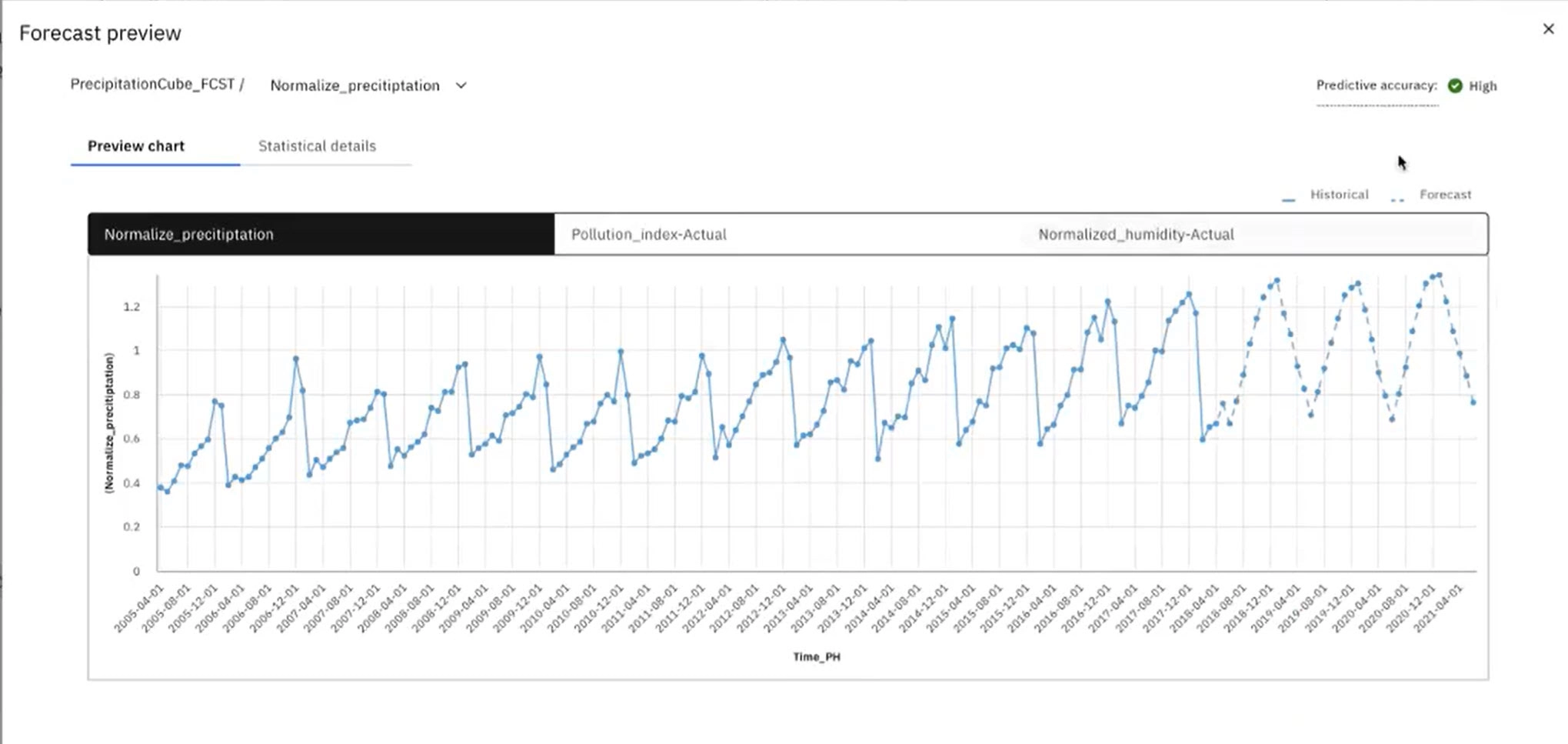
Changes in Explorations
- New Format manager
All formatting options for the cube view have been consolidated into the new Format manager.
Instead of using different icons to set up the format values, alignment (members and values), and visualisation properties, you can do this by accessing one Format manager icon from the cube view toolbar. The new icon jumps right into the member formatting option, and the rest of the (replaced) icons are unavailable.
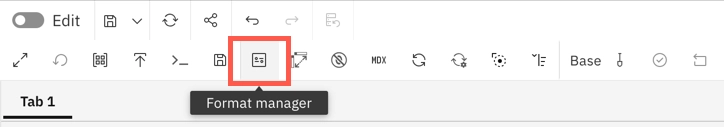
Functionalities under Format manager icon:
- View – change colour for data cells, row and column headers; change data formats and font formats for data cells, row and column headers
- Members – change data formats for data cells; change the font for data cells and headers; change member cell alignment; and change conditional rules for members.
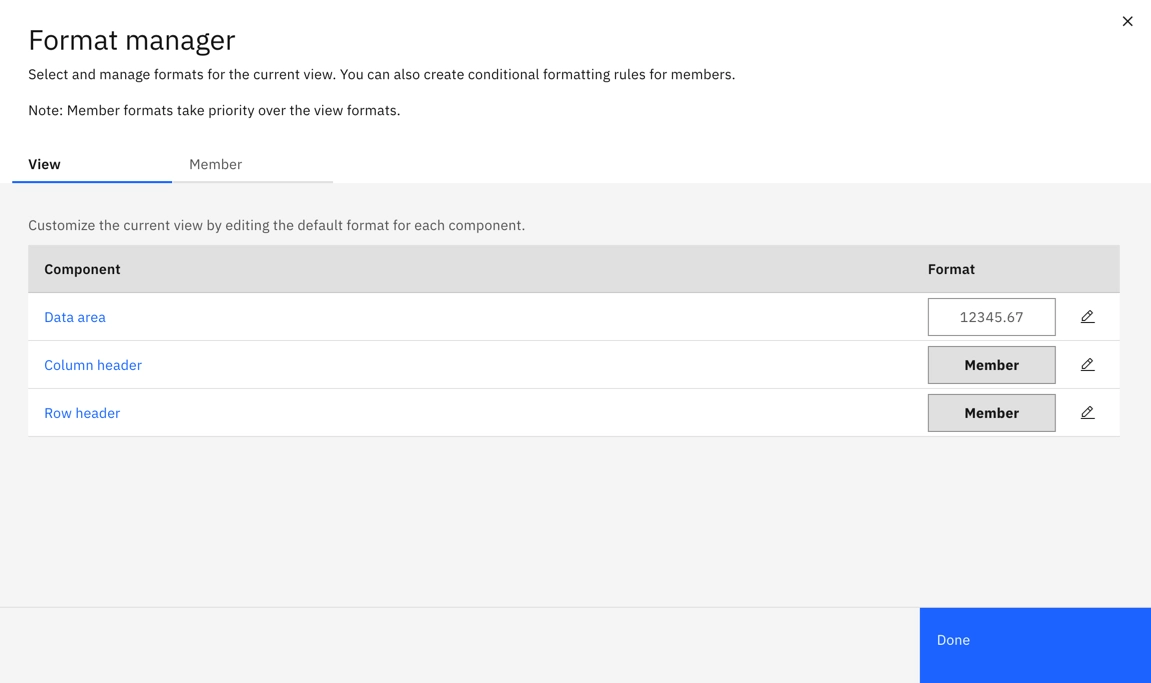
The Planning Analytics Workspace administrator must enable the Format manager option now, but it will be permanently switched on in PAW 95.
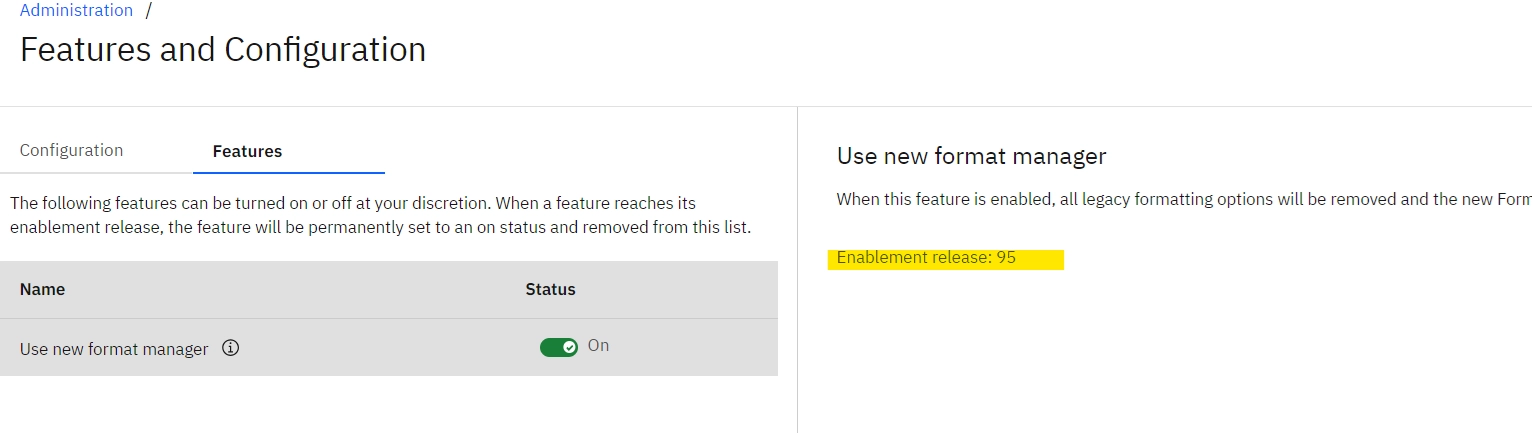
To turn on/off the visibility of Format manager – go to Properties > Custom > Toolbar.
Changes in Plans and Applications
- Set up the specific tab as a default when opening the book
A specific tab can be set to be opened by default for more suitable book access. In the Applications and Plans Asset page, you can select the book’s default tab.
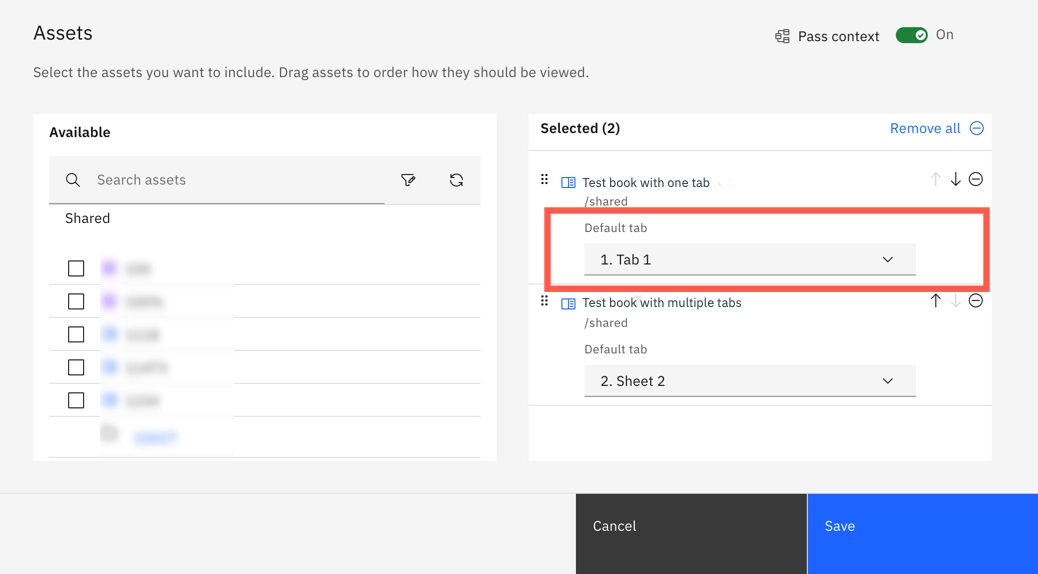
Changes in Modelling
- Change multiple parameter types simultaneously.
To save time, you can simultaneously adjust multiple parameter formats (both string and numeric).
In the Process Editor, Parameters tab, when you click the check box for the parameters you want to change the type of. The blue section appears at the top with the selection of types – String or Numeric. Your changes are reflected in the Type column.
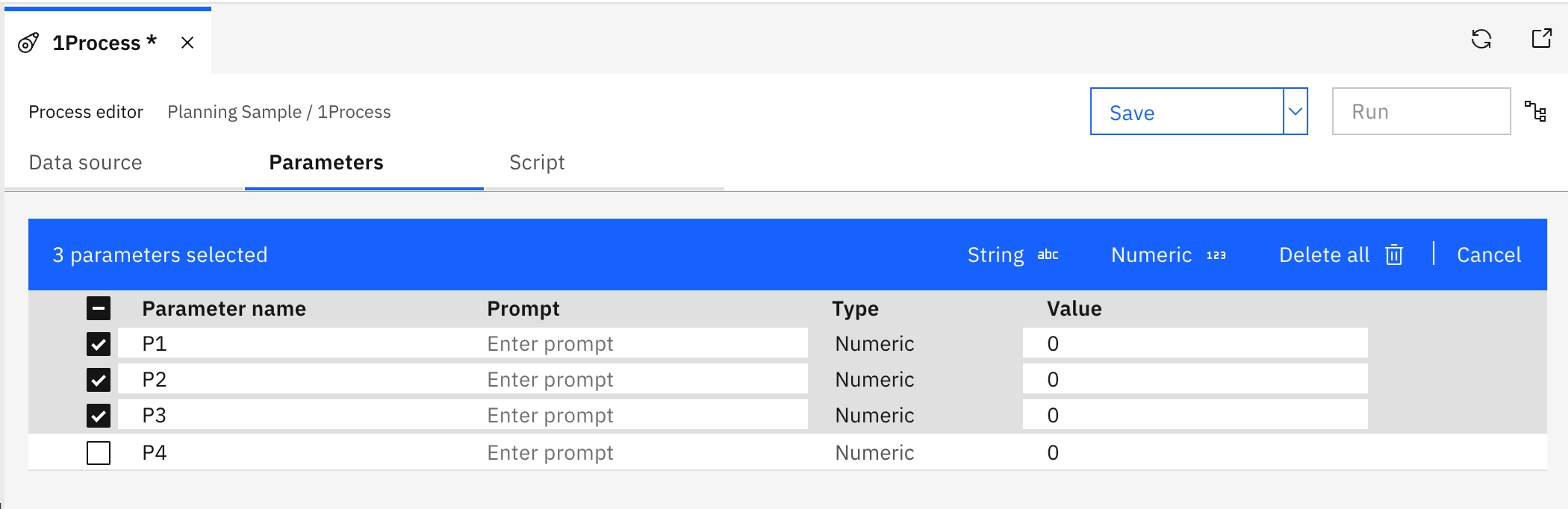
Changes in Administration
- View failed database request.
The Database page has a new tab named Service requests, where the list of failed self-service database requests is displayed. You can go to the Details panel and review who made the request, when, and why it failed.