The link to the Defect resolution is below
IBM Planning Analytics 2.0.93 Fix Lists
Key callouts in this upgrade
- Advanced selector widget to synchronise members
New functionality to set up multiple selection lists (from the same hierarchy) is available. After adding the Advanced selector widget from an exploration row, column or context, you can synchronise your selector by enabling Synchronise hierarchies.
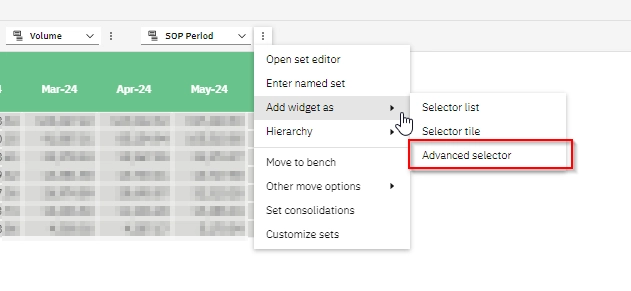
By setting the properties of the widget, this new feature lets you :
- Compare members (In batch option)
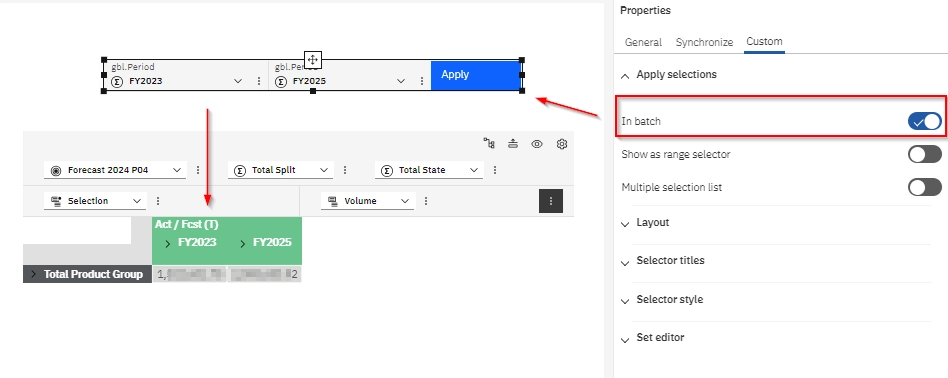
- View data for a range of members (Show as range selector)
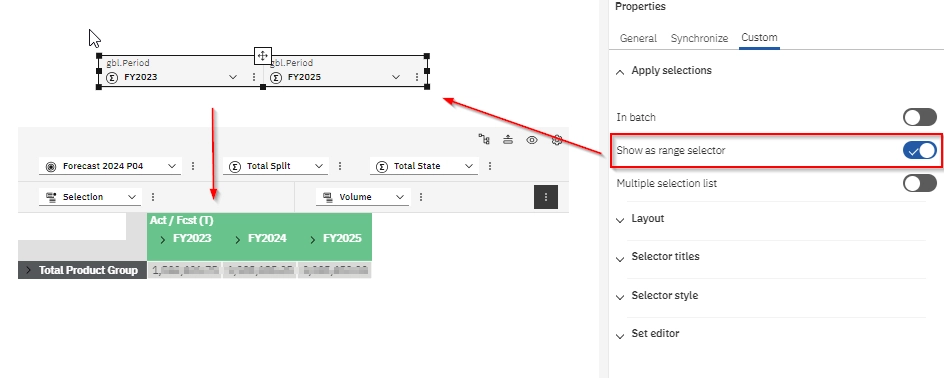
- Create a multiple-selection list (Multiple selection list)
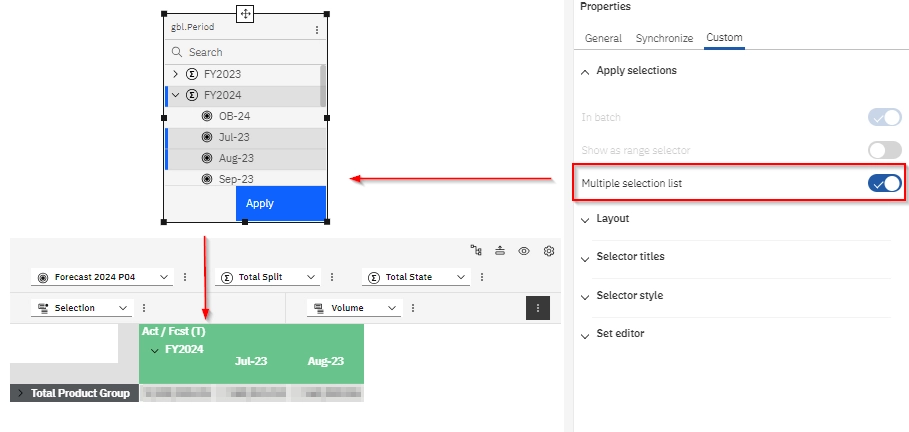
- View subscription overages (on the Cloud version)
The number of seats used for each user category is visible. Also, you can now view the subscription overages directly on the Administration page, which is highlighted for your attention.
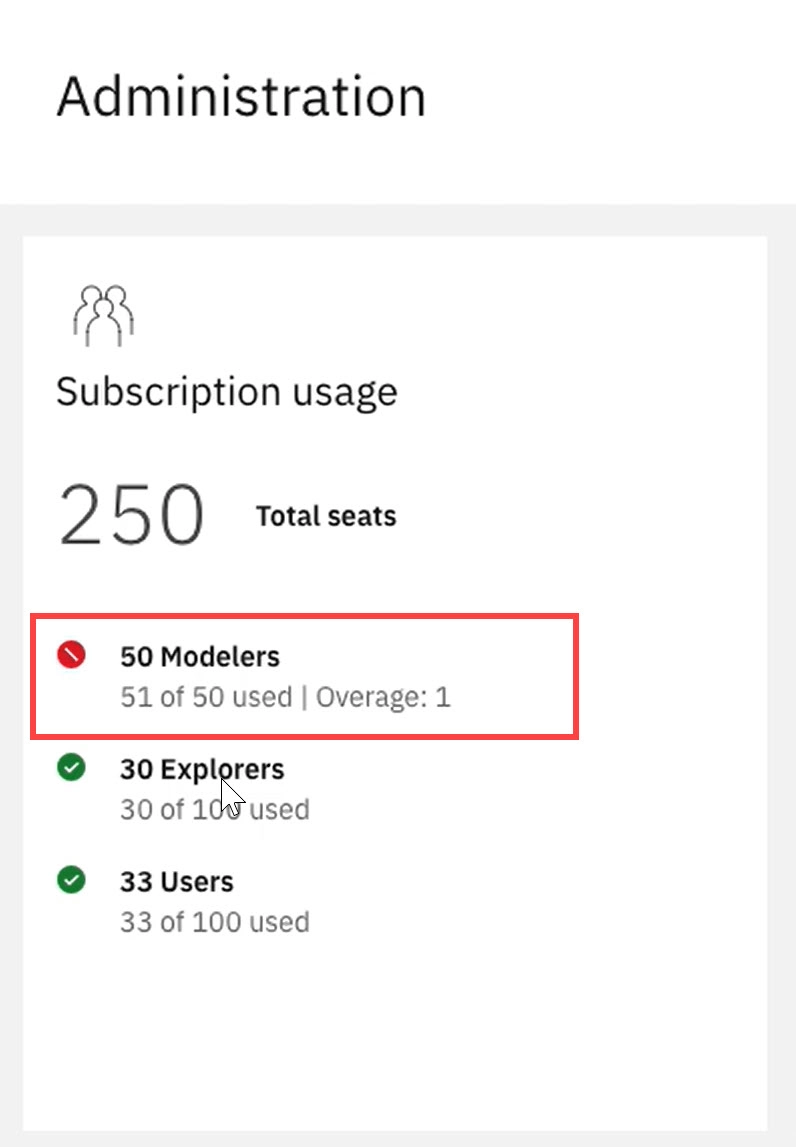
Changes in Plans and Applications
- Email notifications selection in a plan
You can now manage email notifications when creating a plan. Turn on/off notifications for individual events in the Notification tab.
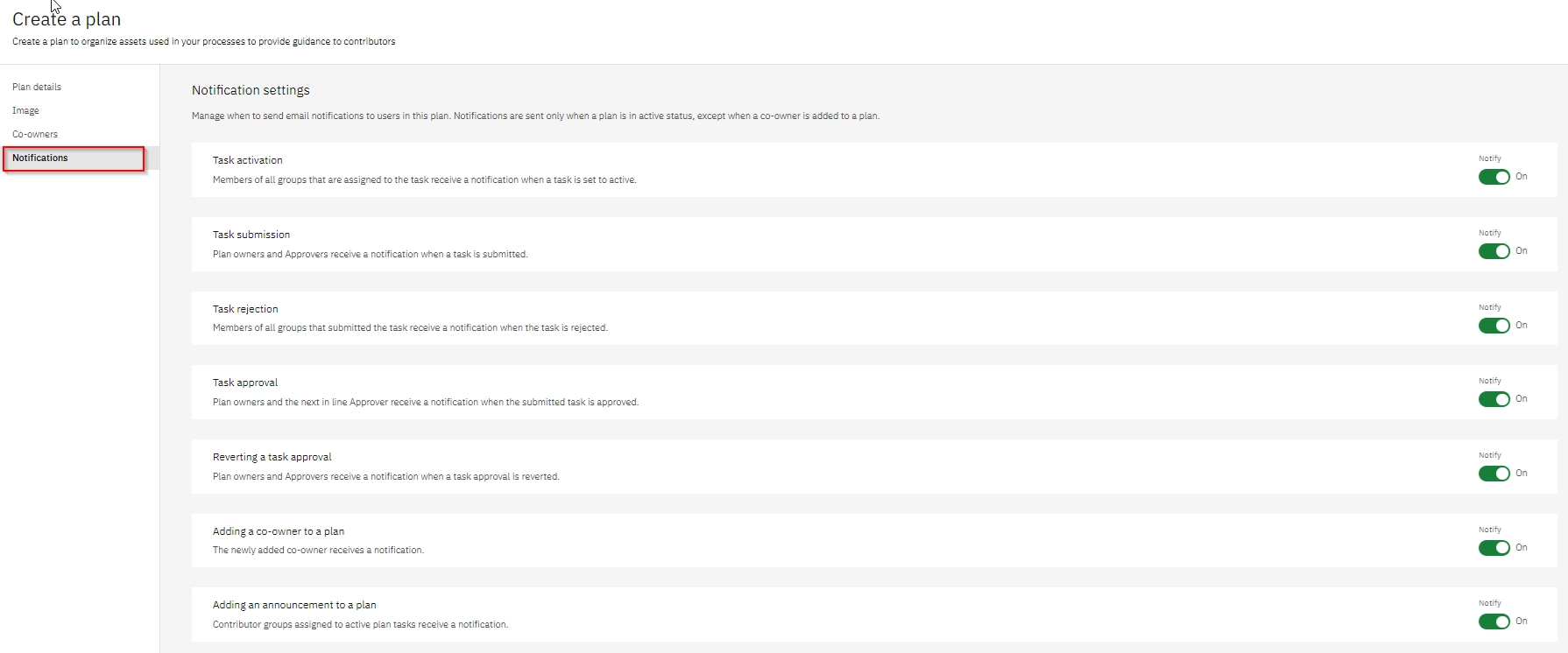
- Improved handling of simultaneous actions
Users are notified if the action they want to take has already been done by another user – if, for example, a task has already been submitted.
Changes in Modelling
- Assets or folders can be copied or moved
Single or multiple objects can be copied or moved to a new location.
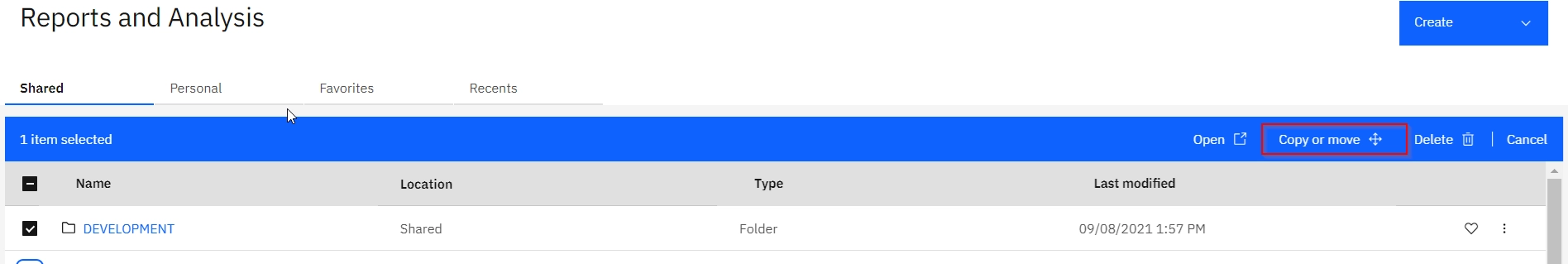
- New filter option for the dimension editor
New functionality to Filter the member in the dimension editor (not only Search and use Filter (option) – as before) with options presented below.
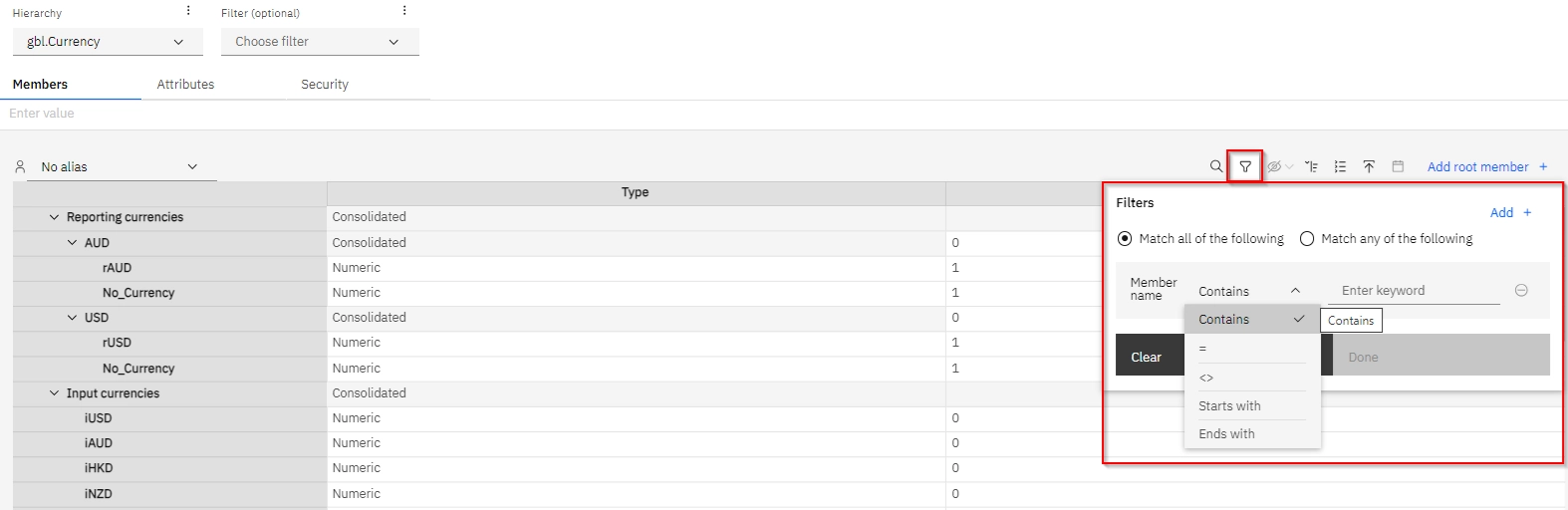
- Create a new cube from an existing one
Option to create a new cube based on the existing can be done by:
- Creating a new cube based on all/or some dimensions from the current cube
- Replacing the existing cube with the new one
In both cases, the data in the new cube is deleted (!).
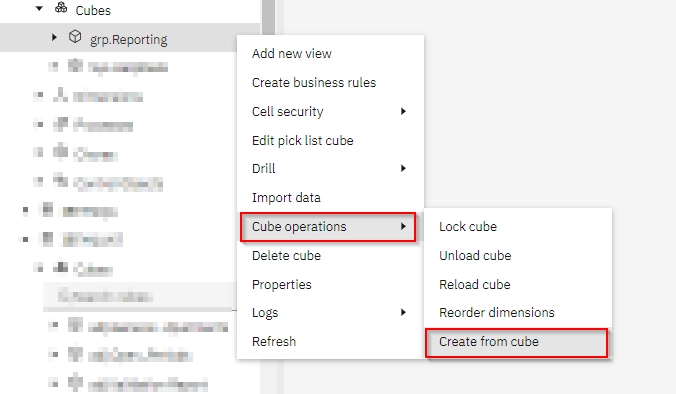
- New import options for dimension and control dimension mapping
When you import data to a new cube, two new options are available (in the Data source mapping section) to map the existing dimension and control dimension.
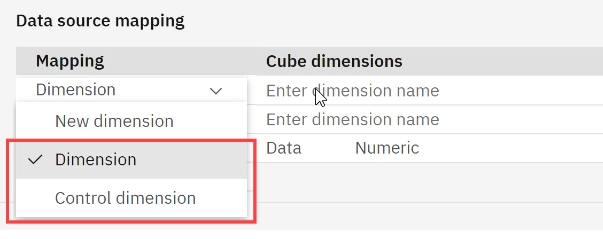
- The saved book template retains the data format
You can now reuse a book arrangement with saved data formatting to avoid starting a book from scratch.
Changes in Administration
- Improved availability of manual database backups on PA as A Service
All manual backups (created from this version) appear in the database backup tab.
Before they were stored in the directory within the workspace database, which made it impossible to access when the database was unavailable.
- Planning Analytics Workspace Local is now supported on Red Hat Enterprise Linux 9
