The next PAW cloud upgrade is occurring tonight 17th May
The link to the changes is below
What’s coming next in IBM Planning Analytics 2.0.87 SC
The link to the Defect resolution is below
IBM Planning Analytics 2.0 Fix Lists
There are a number of interesting changes in this release. But before we start on the list for those of you who have not seen the modeler preferences on the workbench here is a quick run down. The preferences are available by clicking on the highlighted cog on the left hand side of the workbench
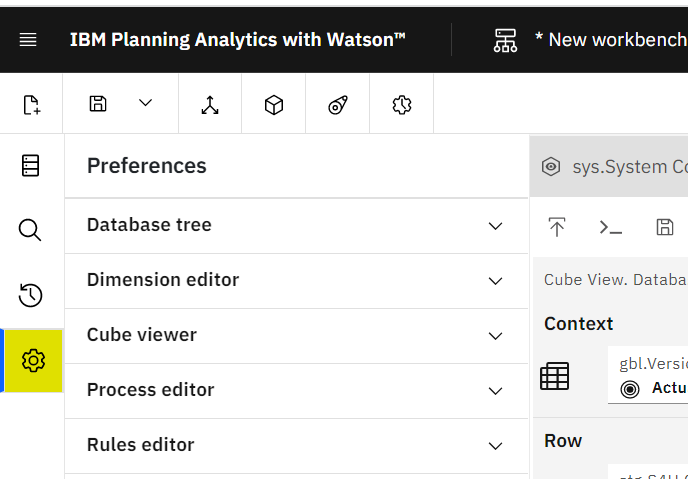
Database tree – you can remove a database from this available to you from this dropdown. Personally I’m not sure why you would need to do this ????
Dimension editor – allows you to change how you see a dimension when editing it
Cube viewer – similar to the dimension editor – it allows you to set your preference for how the views are displayed. Any view you open will use these settings
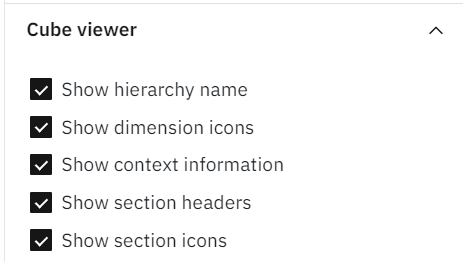
Process and Rules editor – finally you can set the fonts on your processes and rules to what you want. These settings will update all processes and rules when you open them.
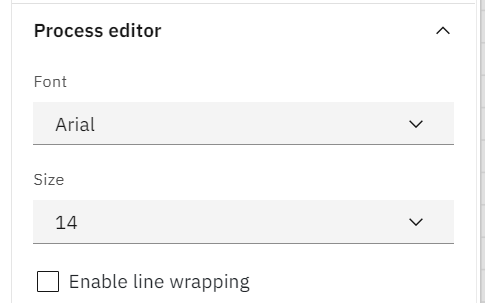
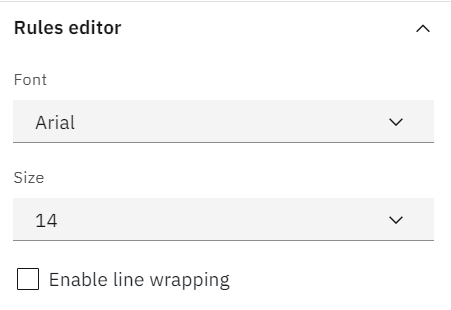
Now onto the changes coming in SC87
Changes in Administration
- User last login date
Administrators will be able to see the last login date for users in the PAW environment.
When the Admin downloads the list of users, there will be an additional column in the file that will show the last time a user logged in
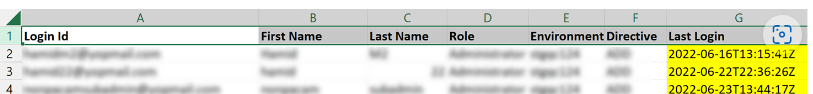
- Snapshot creation
You will be able to include modelling workbenches when creating a snapshop
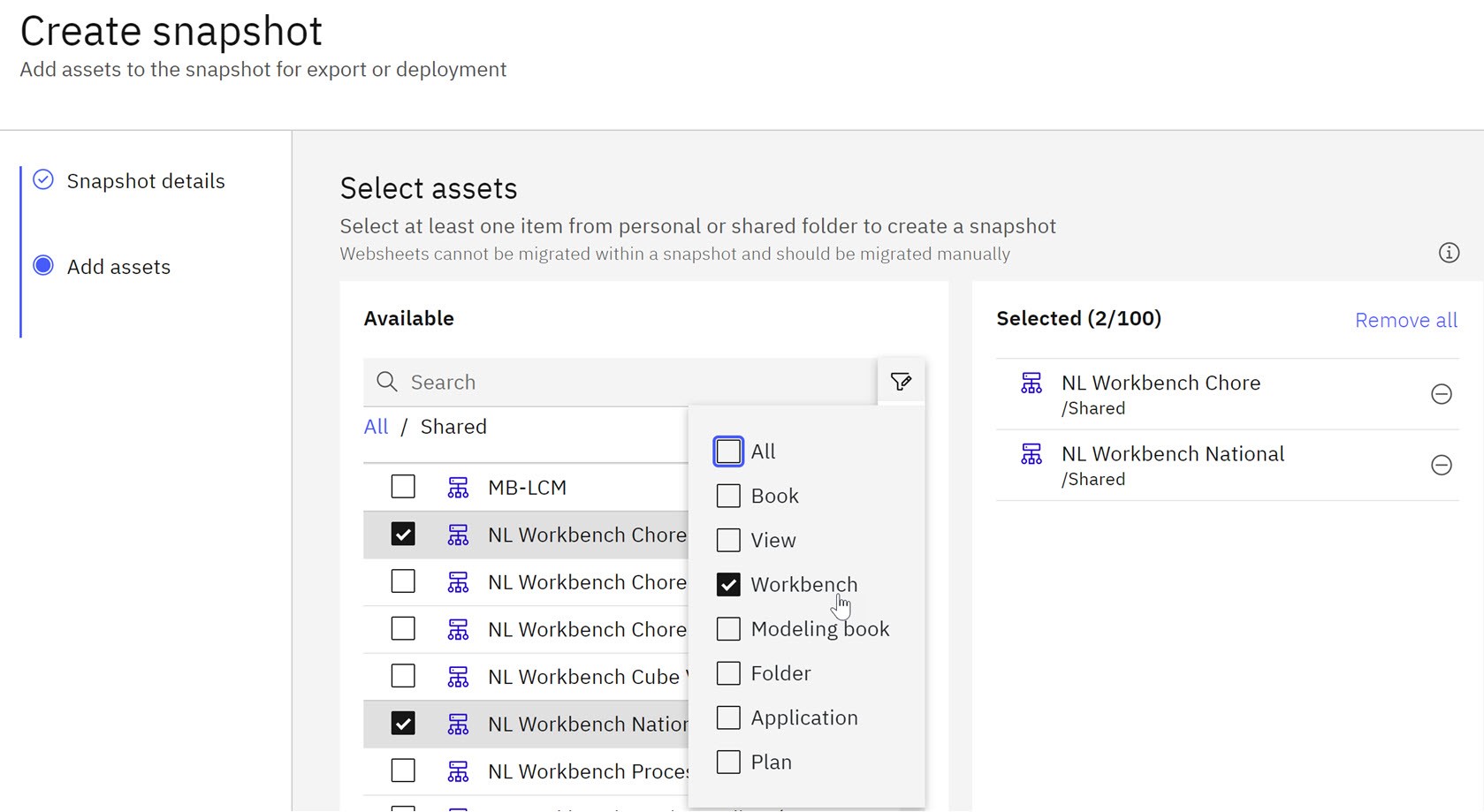
Changes in Books and Reporting
- Search and filter capability available for current set in the set editor
The Current set pane in the new experience set editor now has search and filter capabilities. Previously, these features applied only to the Available members pane in the set editor.
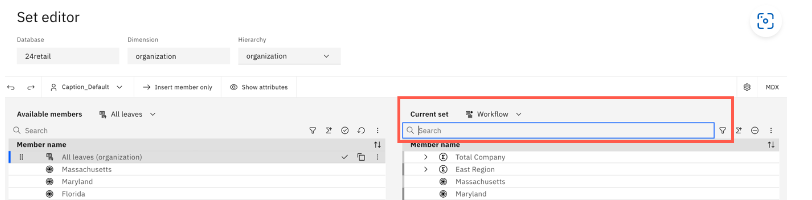
- Expand and collapse rows and columns asymmetrically or symmetrically
You can now expand and collapse rows and columns in a view either asymmetrically or symmetrically. Click the new Expand/Collapse icon in the toolbar and select how you want to expand and collapse rows and columns.
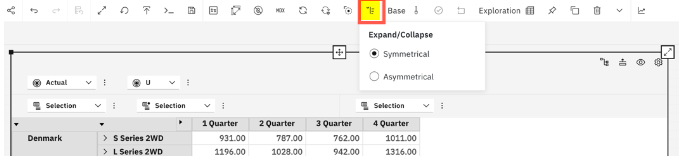
Changes in Plans and Applications
- New tabs on the contribution panel show submission and approval tasks
New tabs on the Plans contribution panel now display open tasks assigned to you for contribution and approval. These new tabs let you quickly submit tasks and approve or reject submissions from one place in the Plan.
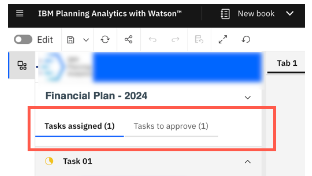
Changes in Modelling
- Use the new ‘View related cubes’ option to identify which cubes include a specific dimension
You can now quickly identify which cubes on a Planning Analytics database include a specific dimension. This is helpful when you are thinking about deleting a dimension, but want to see the impact of the deletion on the cubes on your database.
The new View-related cubes option is available only on a modelling workbench. The option is available on the right-click menu anywhere you can see an individual dimension name on the Databases tree:
- DatabaseName > Dimensions > DimensionName
- DatabaseName > Cubes > CubeName > Dimensions > DimensionName
- DatabaseName > Control Objects > Control Dimensions > DimensionName
- DatabaseName > Control Objects > Control Cubes> CubeName > Dimensions > DimensionName
- Right-click a dimension on the Databasestree on a modelling workbench.
- Click View related cubes.
If the dimension is not included in any cubes, you receive a notification and can cancel the procedure. - On the Related cubeswindow, toggle the Include control cubes option to show or hide control cubes in the list of cubes.
- Select the cubes you want to open for review in the Cubes list.
If the dimension is included in five or fewer cubes, the cubes are shown in a simple list; otherwise, the cubes are shown in a searchable menu list.
